(In this example, the account namespace is "bike-shop". Please make sure that this part of the URL is replaced by your account namespace, e.g. workbench.excentos.com/MYACCOUNT)
You are now logged into the Workbench.
This page describes how to log in to the excentos Workbench. Please contact the excentos support if you have trouble logging in or if you want to request login credentials. |
After you received your personal login information for your account, you are able to log in to the Workbench.
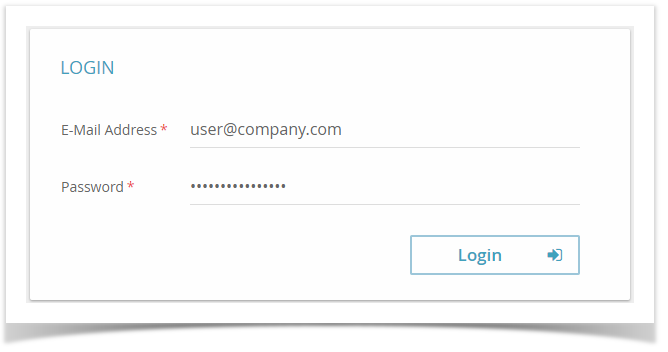
After a successful login, you will see the Product Guide overview page (see Add a new Product Guide) that displays all existing Product Guides in your account.