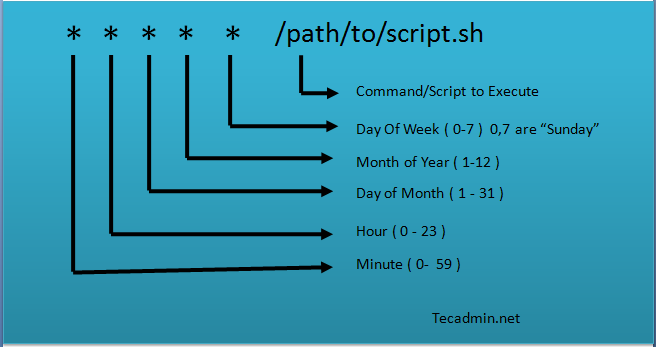If your product data file is available under a HTTP(S) link, select the connector type "HTTP". After selecting this option you can see three different buttons with whom which you can configure the HTTP settings.
Table of Contents:
| Table of Contents | ||
|---|---|---|
|
...
Clicking on the "Configure" button opens the following modal window:
Within this window you can enter your HTTP data feed URL. Furthermore you can enable an authentication and its fitting username and password. Confirming this dialog saves the download settings.
...
After configuring the data feed settings you can upload/ update the product data displaying in the Workbench . Like a local upload you can use the file to connect the containing attributes and values to the questions and answer options.by clicking the "Update" button. Then you are prompted for the import settings and can connect the attributes. Additionally the importer will inform you about new or missing columns and also illegal values will be flagged.
| Anchor | ||||
|---|---|---|---|---|
|
...
After clicking on the "Schedule" button a modal window appears in which you can enable a download schedule for you product data. That means that you can define a daily time or custom cron job which gets the current state of the product data from the feed. This secures that the published Product Guide always has the current data.
| Info |
|---|
The schedule only updates the data for the live Product Guide instance. To get these data into the Workbench you have to click on the "Update" button as well. |
If you want to learn more about configuring the right cron jobs, please look at the image below or read the Wikipedia definition.
Cron Jobs use the Quartz Scheduler cron syntax which is different from the UNIX cron command. Please refer to this page for more information.Source: tecadmin.net
Read on: Either about the Connector Type SFTP or How to Display and Configure your Data
...