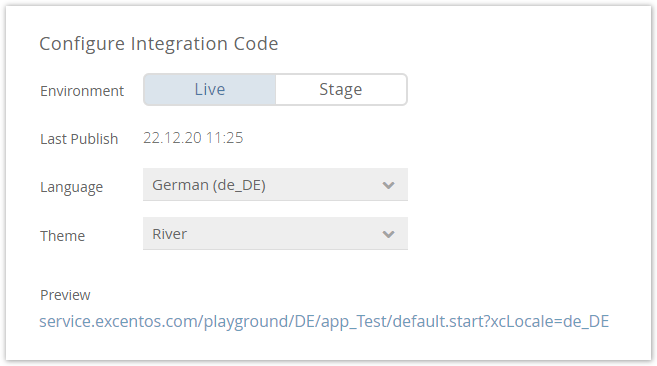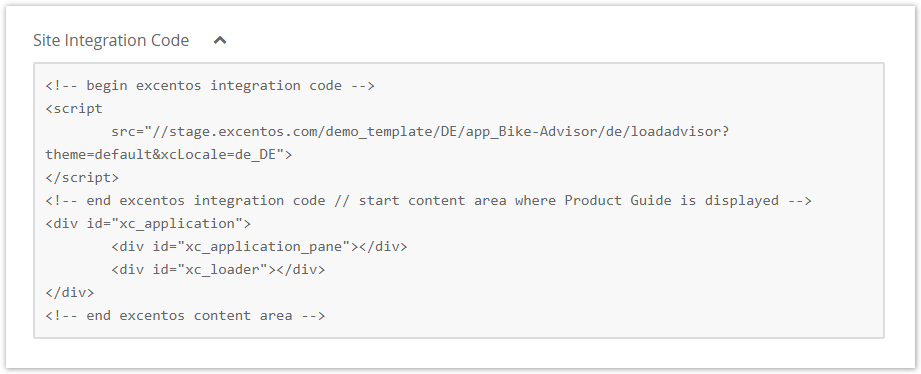...
Before you can use your integration code, please make sure that all configuration settings options are set correctly. These settings options are:
- Environment:
Choose in which environment you want to publishgenerate the integration code for. If you are not sure, please look at the site Stage versus Live Environment. - Last Publish:
Contains the date of the last successful publish process.
If the Product Guide was never published to the certain environment, the date text is "-". - Language:
Will be used to display Sets the language the Product Guide in the right languageis started with. In the preview URL and the site integration code it is encoded with e.g. xcLocale=de_DE for German. - Theme:
The selected theme will be used to show our advisor in the right styling. In the preview URL and the site integration code it is encoded with e.g. default.start or theme=river for the River theme. - Channel ID:
If your Product Guide is used in different websites with their own product assortment (e.g. in different countries or markets), please make sure to select the correct channel id per market. This ensures that each shop gets their own site integration code including only the right the correct products but the same advising routeadvise.Note: This setting is only visible if channel ids are configuredavailable.
- PreviewQuick Link:
Contains a URL to the published Product AdvisorGuide. Just simply click on this URL and you will see a preview to evaluate whether the Product Guide has the intended behavior and recommendation list.
After each setting is changed, the preview link and the integration code is automatically updated in the view.
...
- Copy the site integration code (see image below) by either marking the text or clicking the "Copy Code" button.
- Create an empty page in your website.
- Paste the integration code into the integration page.
You may add more parameters to preset Answer Options or start on a different Stage as described in page Integration URL Parameters.
...
See this example of the channel "jp-ja" (i.e. Japan) and the language English (en_GB) selected:
Remove empty characters if you use "document write"
...