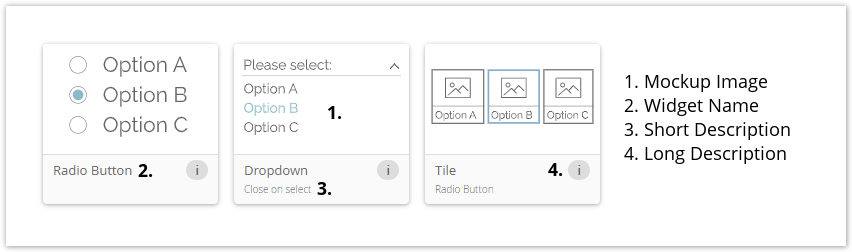...
In earlier versions the Question appearance was determined by its settings in the Concept Board. That means, if you are select that the user can only choose one answer for this Question, it was always converted into a Radio Button group (see mockup).
| One Answer Selection selection in the Concept Board | Radio Buttons representation in Product Guide |
...
- Less flexibility for the user
- Higher effort for excentos
- Longer waiting time to get the desired widget appearance
- More monotonous product advisors
- Higher rates of errors after adapting the product guide Product Guide configuration
New Configuration
...
With the Widget Configuration view the previously mentioned issues can be solved. Now the user get an overview of all widgets which are possible allowed for the current Question configuration (see image below).
...
Each Question gets its own individual widget list. This list is calculated by our internal recommendation engine based on the Question configuration. That means that the view provides you not just all possible widgets; , they are sorted by a fitting fit score. This score results from the individual Question configurations (e.g. depending on the answer option type or single vs. multiple option selection).
...
- This sublist contains the best possible widgets for the Question.
- Usually, these are the most used and best fitting widgets for the configuration.
- Additionally the internal order can also contain a recommendation. The further left the better; except all have the same fitting fit score.
- It contains the default widget. This is always the most left one in the recommendation list.
...
- Card Title:
It contains the name of the selected Question. - Current Widget Selection:
Displays the current selected widget for the Question - Reset Button:
Clicking this button resets the widget selection to the default widget of the Question. - Recommended Widgets List:
Contains all widgets which after the best fitting ones fit ones for the current Question configuration. - Further Possible Widgets List:
Contains all widgets which are permitted for the current Question configuration, but may not the best choice. - Question Information:
Includes some addition Question information
...
- On top you can see a mockup image of the widget. This image contains the main elements of the widget. These serve for identification and comparison with others.
Note: The image is not a real representation in the client theme. That means that it can look different in the various themes.
- Below the image the widget name is placed. That is the common name excentos uses for this widget.
- The short description contains some detailed information about specific widget functionalities or additional elements. If the widget has neither of them, this label is invisible.
- For dropdowns a functionality could either be "Close on select" (closes the answer option selection after one option was chosen) or "Remains open on select" (answer option selection is not closed after an option selection).
- For tiles the information Radio Button or Checkbox because that is the only difference for these widgets.
- The long description becomes visible by hovering over the info button. It contains more detailed information about the widget.
| Anchor | ||||
|---|---|---|---|---|
|
Default Widget
The default widget is the first selected widget for each Question and is always visible as the first widget in the recommendation list. The selection is based on the Question configuration. You can always go back to this widget by clicking the "Reset to Default" button.
...