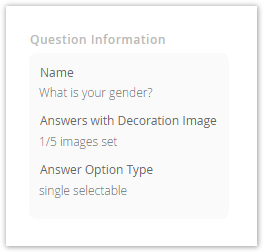...
Widget Card Structure
...
Default Widget
The default widget is the first selected widget for each Question and is always visible as the first widget in the recommendation list. The selection is based on the Question configuration. You can always go back to this widget by clicking the "Reset to Default" button.
This widget also serves as a fallback widget. That means that if the Question configuration changes drastically and the current manually selected widget is not part of the "Recommended" or "Further Possible" list anymore, your widget selection is automatically adapted to the new default widget of the new configuration. In that case, a popup notification appears, e.g. in the Concept Board, and tells you the described case.
Question Information Card
The question information card is located on the right-hand side of the widget selection card. The following information should help you to decide which widget is the best choice for the Question.
- Name:
Name of the Question for a better identification. - Answers with Decoration Image:
Number of decoration images which are set for all Answer Option of the Question. That information can be used e.g. to decide whether a widget with a displayed image (Tiles) is a good selection. - Answer Option Type:
Information about the core Question configuration settings. Here you can see if a Question is ordered, numeric, single, multi or range selectable.
I see no widgets in the view. What can I do?
...
That can have two different causes:
- You have no added any Questions to the product Guide. In the case, please go to the Concept Board and click on a "Add new Question" button with a Stage card.
- Your selected theme do not contain the widget information. Please contact us and we will solve this problem for you.
Is it possible to select custom widgets?
...