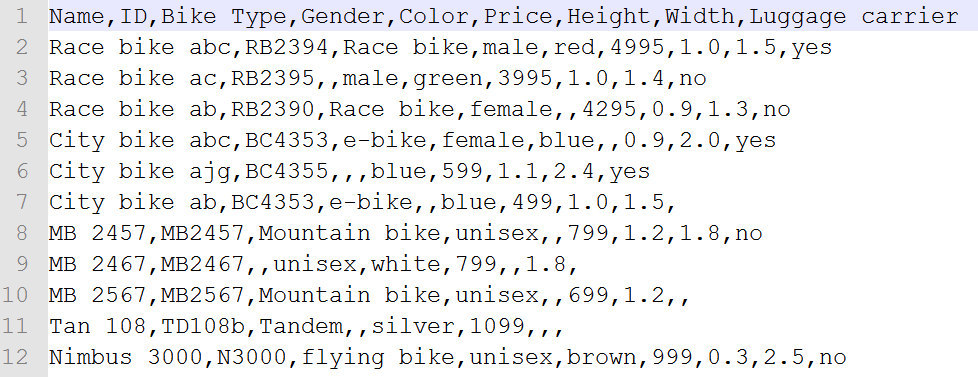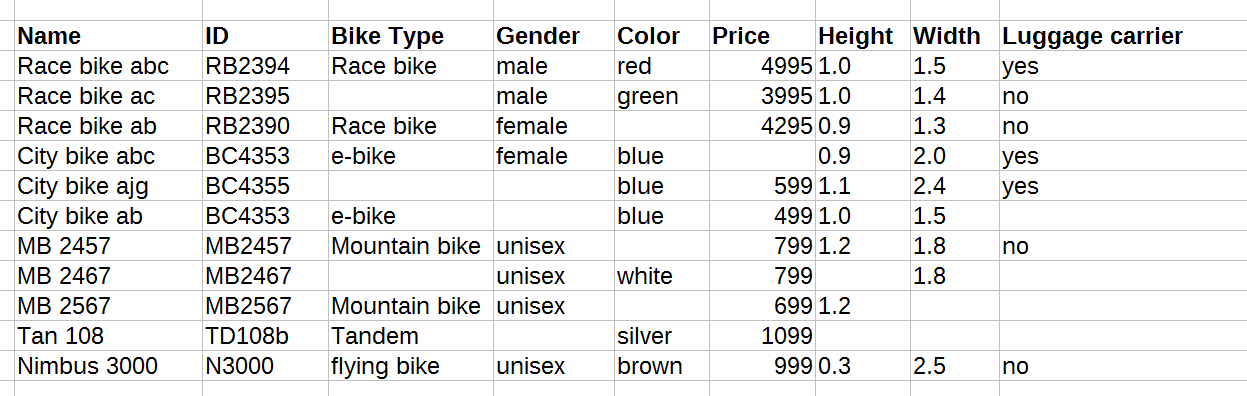...
| Info | ||
|---|---|---|
| ||
|
General Data Attributes
General product attributes are identical across all product categories of your Shop / Website.
The required and recommended data attributes and the name conventions for the data fields are:
| Attribute Name | Required | Recommended | Remarks | Visible in Recommendation | ||
|---|---|---|---|---|---|---|
| id | X | - | Unique ID provided by the feed
| - | ||
| name | (X) | X | Name of the product
| |||
| image | (X) | X | Product image URL, e.g. a URL to the product image on your website
| |||
| price | - | X | Product price (dot-separated decimal number) | |||
| manufacturer | - | X | Manufacturer or brand name | |||
| detailUrl | - | X | URL to the product details page | |||
| purchaseUrl | - | (X) | URL to shopping basket. We recommend to include it since the product recommendation can then directly perform a "add to basket" action without the user needing to visit the product details page first. However, this depends on the desired customer journey throughout your shop / website.
| |||
| variantId | - | - | Master variant ID of a product. Useful if your product assortment contains e.g. color or size variants. excentos can collect them make sure only the master product is displayed in the product result list. | - | ||
| description | - | X | Product description text | |||
| currency unit | (X) | Not strictly necessary, but cleaner. The currency can be directly included in the price attribute, too. | ||||
| status / available / online etc | (X) | If you can not restrict your product feed to products actually available, please provide a suitable filter attribute to excentos | ||||
| category | (X) | Having a category indicator for the product is often helpful. Please try to include the tree of parent categories (in a separate attribute if possible) | ||||
| Push factors / merchandising information | (X) | If you have information available that helps excentos to optimize the product listing for your business (such as margin, stock levels), include them. |
| Info | ||
|---|---|---|
| ||
That means that the name 'price' and 'Price' will be recognized as two different attributes (with small and capital 'p'). Please make sure that all attributes are written correctly to match the required/recommended attributes above. Otherwise make sure that your own attribute names are mapped correctly. Else the corresponding information cannot be displayed or executed properly. |
...
For more information on possible data attributes and which data might help to even improve the Product Guide, please also check https://www.excentos.com/en/documentation/data-feed-requirements.
Category-specific Product Data
Category-Specific Attributes describe the product itself, such as technical data, possible use-cases and everything that distinguishes one product from the other. For every Product Guide, we need all the category specific attributes like e.g. the screen resolution of a notebook computer, the shoe size of a mountaineering boot, the range of height adjustment of an office desk etc. The more data we have, the more powerful and detailed the Product Guide can be.
The categorry-specific attributes can have the same data structure (mostly the case with CSV files) or a separate data structure / different attributes per category (mostly the case with XML data structures).
Category-Specific Attributes are not required for the data sourcing option „third-party licensed data“.
Example of category-specific attributes
Typical CSV file with product data for, e.g., bicycles:
This is how the CSV file needs to look like if you open it in e.g. Excel if you have correctly set the text delimiters (in the example above we used a comma):
Data Feed for international rollouts
You can either provide
- individual feeds per market / country / etc.
- or tell excentos a filter criterion within a central feed from which excentos can decide in which market to include the product.
If prices, product names and descriptions differ, we recommend to provide separate data feeds for each market (although it would be technically possible to contain all markets in one feed).
Read about the Template Data File and Example Data File to get started building your own Data File
...