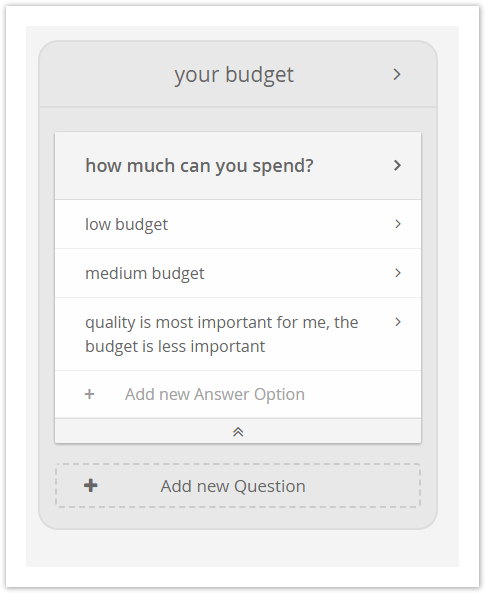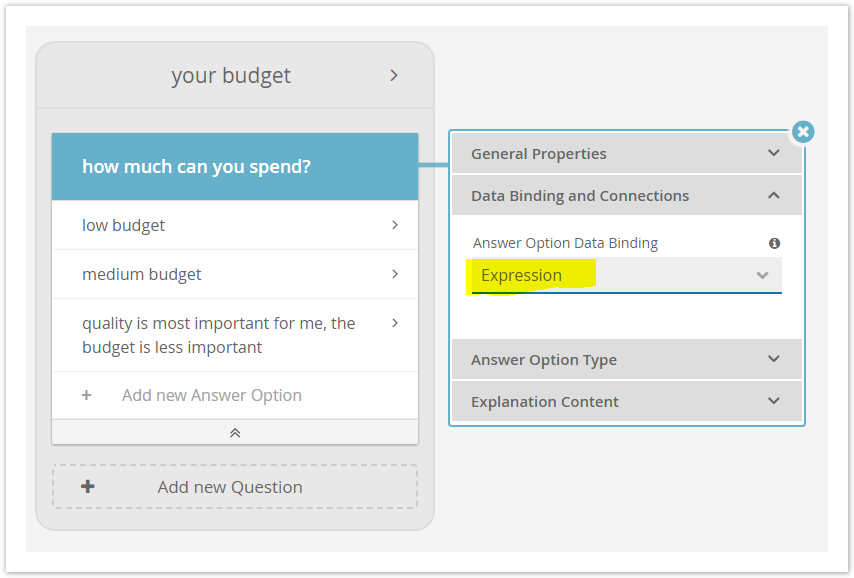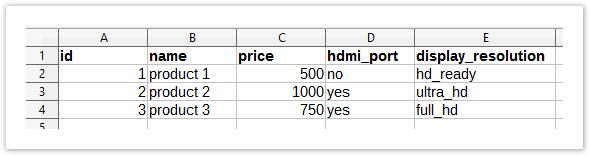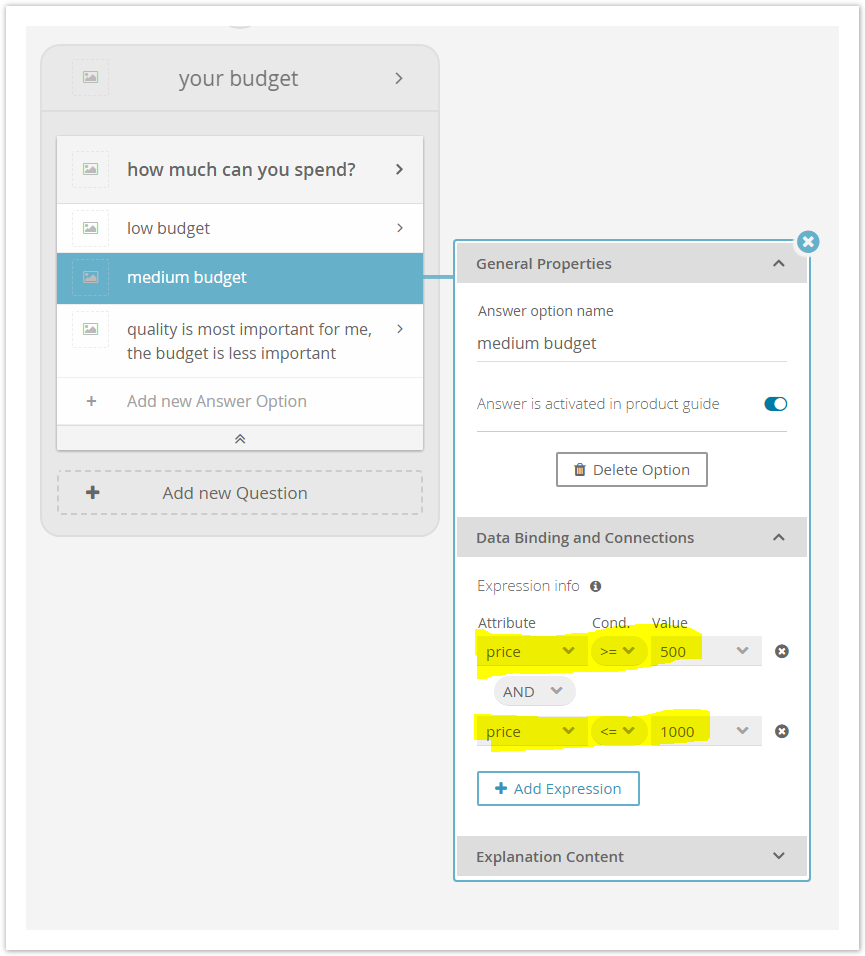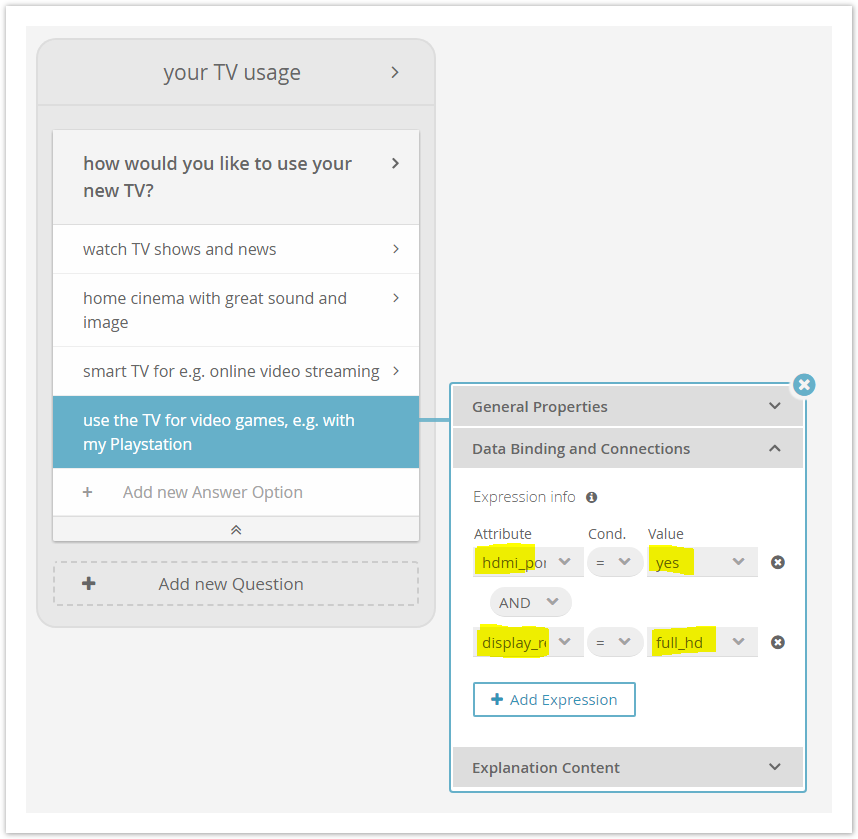...
We assume that you want to ask a Question about the price range a user is willing to spend. Every Answer Option represents a certain price range.
These price ranges can easily be expressed with mathematical operators. That is why we change the "Answer Option Data Binding" to the type "Expression" in the "Data Binding and Connections" tab (see image below).
Product Data File
Furthermore your uploaded product data file contains the product attributes "price", "hdmi_port" and "display_resolution" which are used in this example.
| Anchor | ||||
|---|---|---|---|---|
|
...
| Note | ||
|---|---|---|
| ||
Make sure that the attribute "price" has the type number (see Upload your Product Data - Data Attributes Table). |
| Anchor | ||||
|---|---|---|---|---|
|
...
After these steps, the desired price range is set for the Answer Option "medium budget".
| Info | ||
|---|---|---|
| ||
Each expression row can be deleted by clicking on the "X" button on the right side of each row. |
...
Assume a case where the user wants to buy a TV for gaming:
In this example, we connect the Answer Option "use the TV for video games..." with the two attributes "hdmi_port" and "display_resolution" (see Attribute Description). We want to achieve that the TV has at least one HDMI port for the console and Full-HD resolution for a good gaming experience. That is why we select the values "yes" for "hdmi_port" and "full_hd" for "display_resolution". Moreover make sure that the logical operator is set to "AND".
...