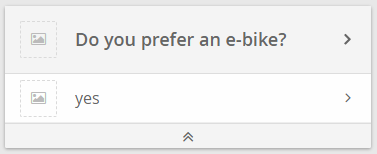...
- Therefore open the Answer Option type tab in the Question properties dialog.
- Select the type "Boolean".
- The Question card appearance transforms (see image below). The Answer Options "Yes" and "No" are replaced by the option "yes". This default value can be changed afterwards to any other value like in any other Answer Option.
The only difference is that the Answer Option ID cannot be changed due to internal functional reasons for boolean Questions. - Afterwards the "yes" Answer Option can be connected to the product values from the related product attribute. The "no" Answer Option is not visible, but implicitly set to all opposite (not connected) values.
- See Example Simple Data Binding to learn how to connect the "yes" Answer Option with values from one attribute.
- See Example with Complex Data Binding to learn how to connect the "yes" Answer Option with values from multiple attributes.
...